Web3Modal Email Wallets
Web3Modal SDK enables passwordless Web3 onboarding (no seed phrases) and authentication. It offers blazing-fast, hardware-secured, passwordless login, Web3 onboarding, and access to over 20 blockchains with a few lines of code — even if you have an existing auth solution.
Get Started
React
Get started with Web3Modal in React.
Next.js
Get started with Web3Modal in Next.js.
Vue
Get started with Web3Modal in Vue.
JavaScript
Get started with Web3Modal in JavaScript.
Process Overview
Connecting with Web3Modal's Email Wallet is a simple and secure process for both new and existing users. It allows users to sign in with their email address via a One Time Password (OTP) sent to their email.
User enters email
User opens Web3Modal and enters their email address.
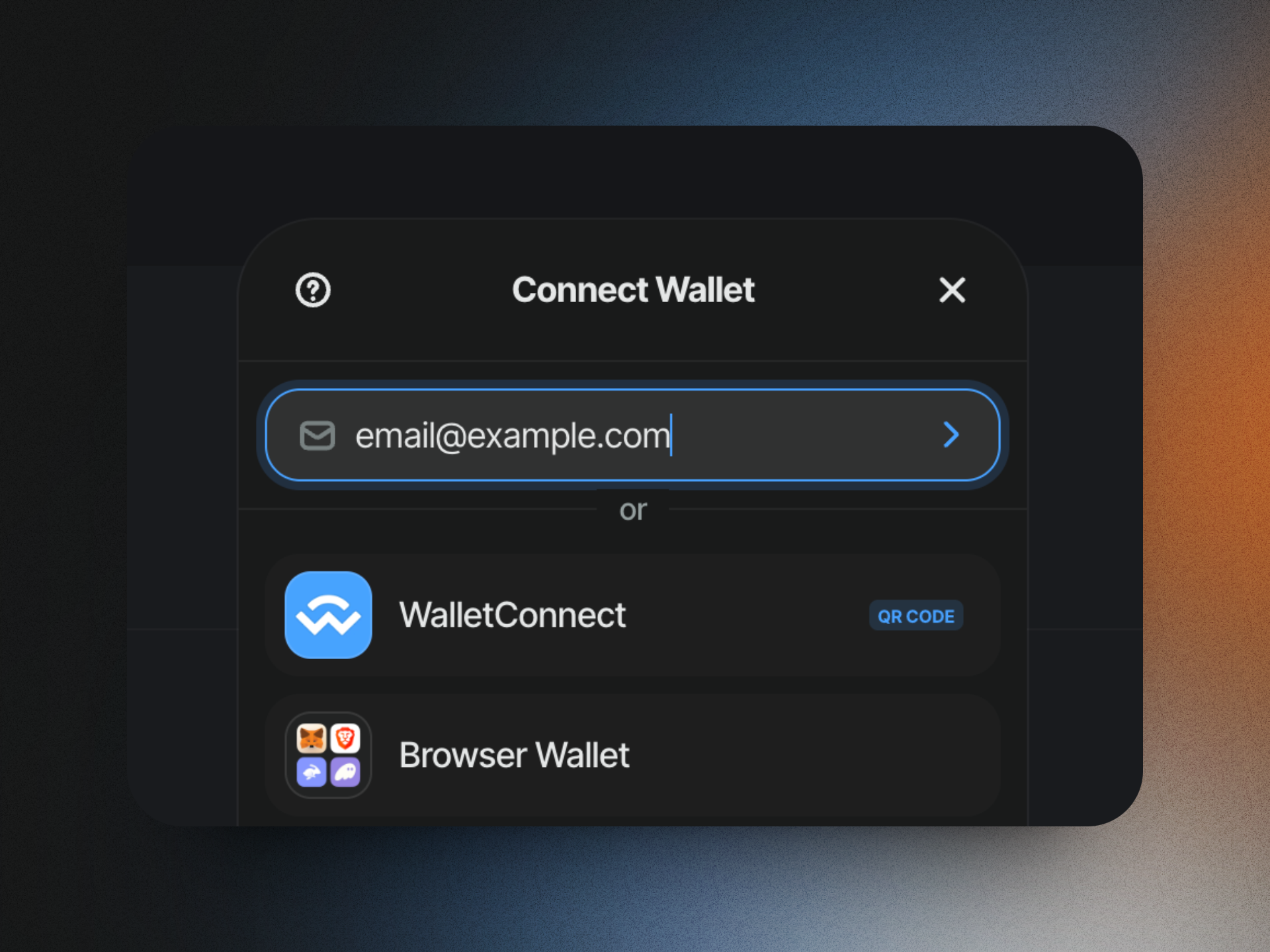
Email with OTP sent
If the user is not already registered or signing in from a new device, an email is sent with a link to approve login. An email is sent to the user's email address with a One Time Password.

User enters OTP
User enters the OTP from email and clicks "Login".
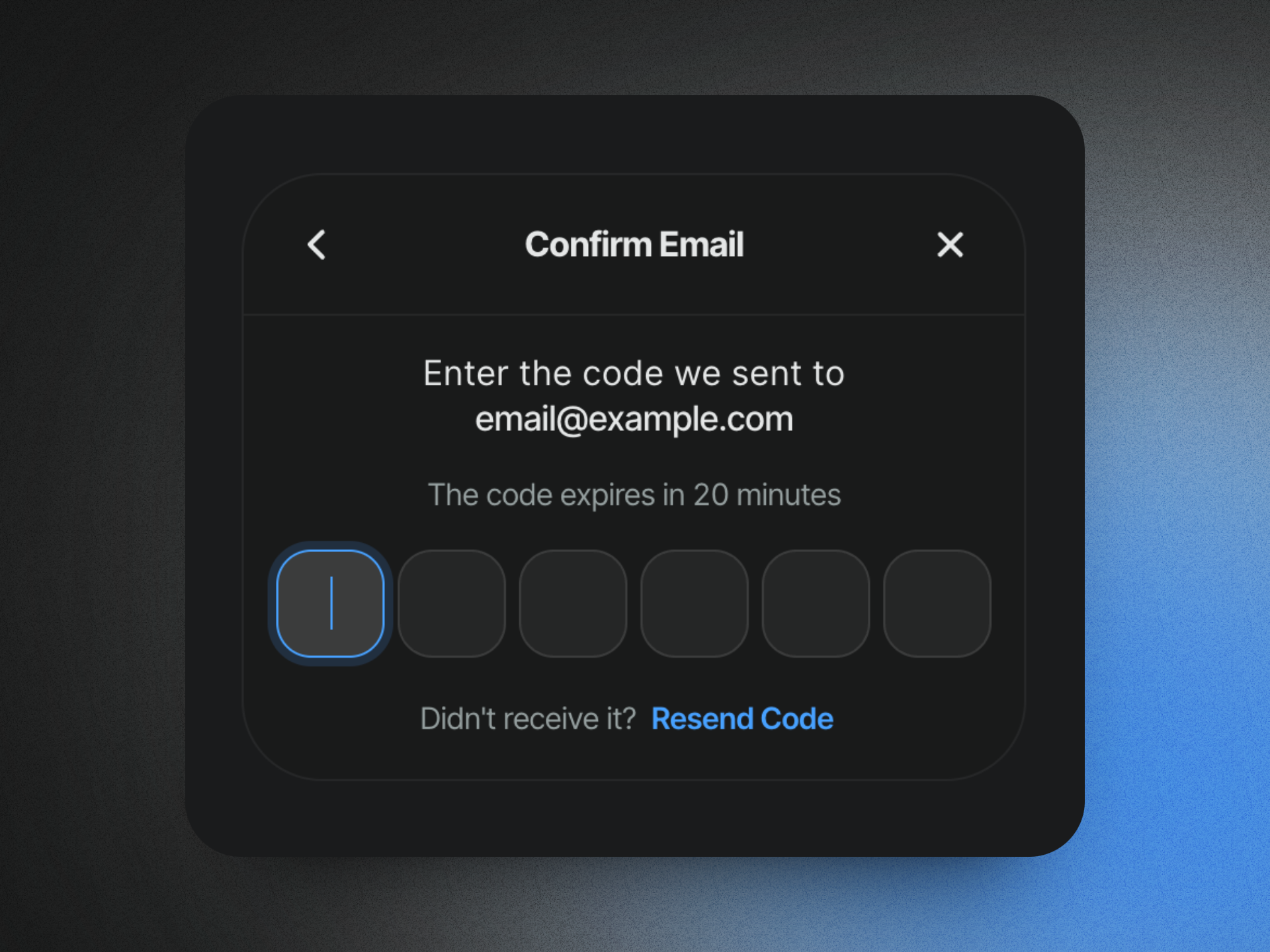
User is Connected
A dedicated Web3 account is created for the user and the user is logged in.
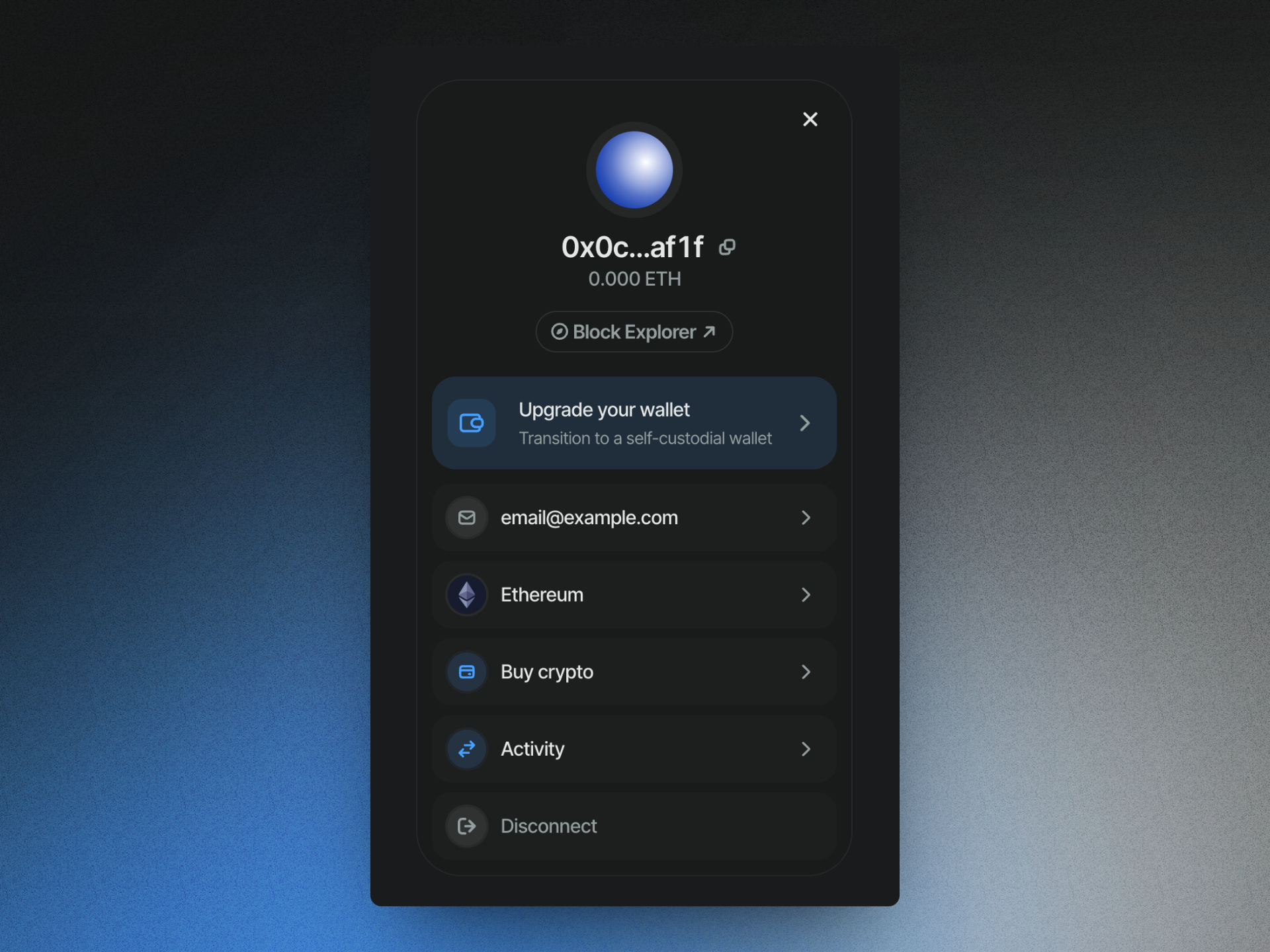
Migrating to Self Custody
Users can easily migrate to self custody solution in a few clicks. This allows users to take full control of their account and assets.
Upgrade your wallet
User clicks "Upgrade your wallet" in the modal to start the migration process.
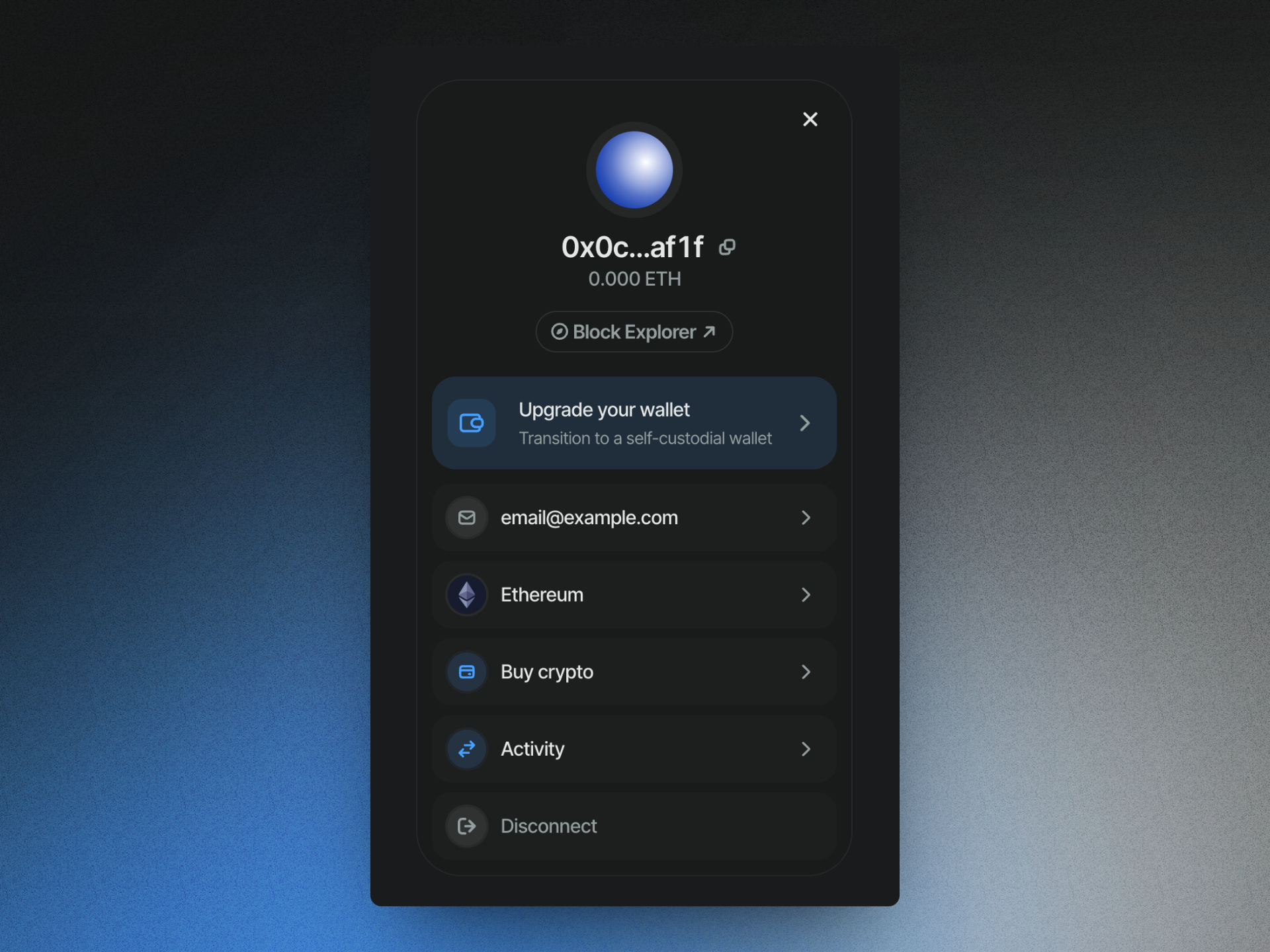
WalletConnect Secure
User is redirected to WalletConnect Secure to complete the migration process.
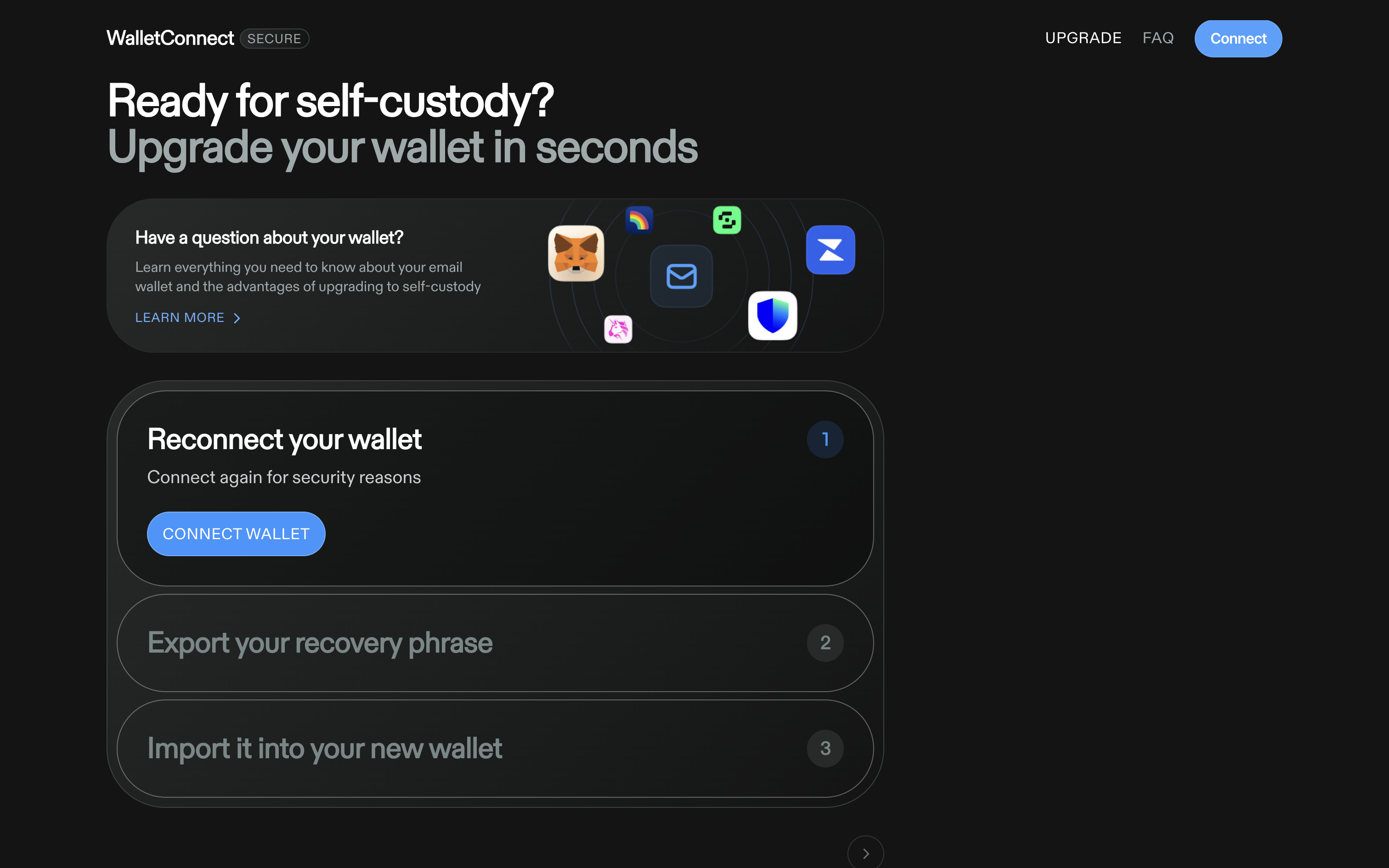
Migrate to Self Custody
Once they are redirected to WalletConnect Secure, the user can migrate to a self custody solution. This process can be divided into 3 steps:
- Connect your new wallet
- Export your recovery phrase
- Import it into your new wallet
Upon completion, they have successfully migrated to a self custody solution.
The user can still use their email to login with Web3Modal, but now they have full control of their account and assets.
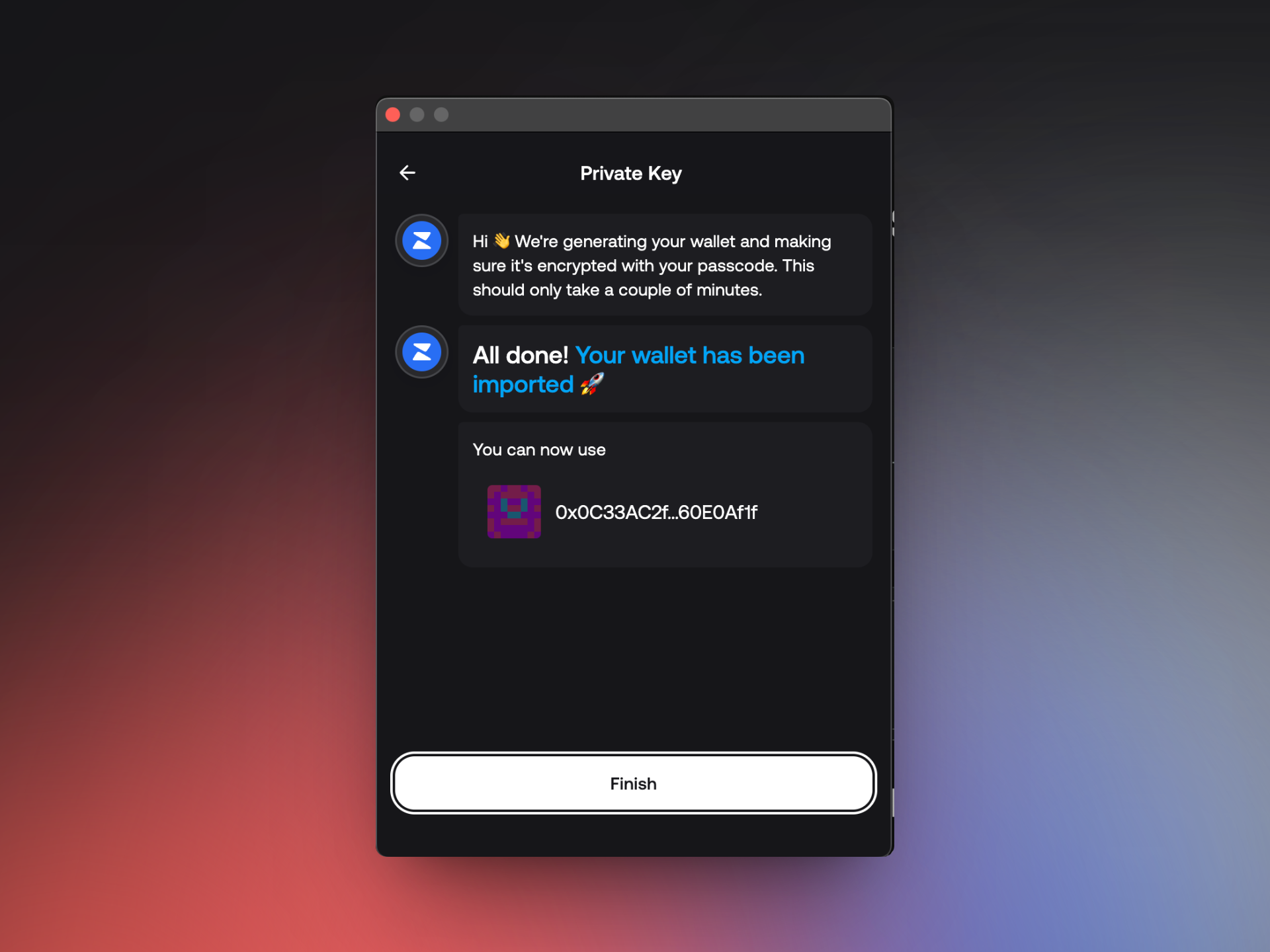
Was this helpful?